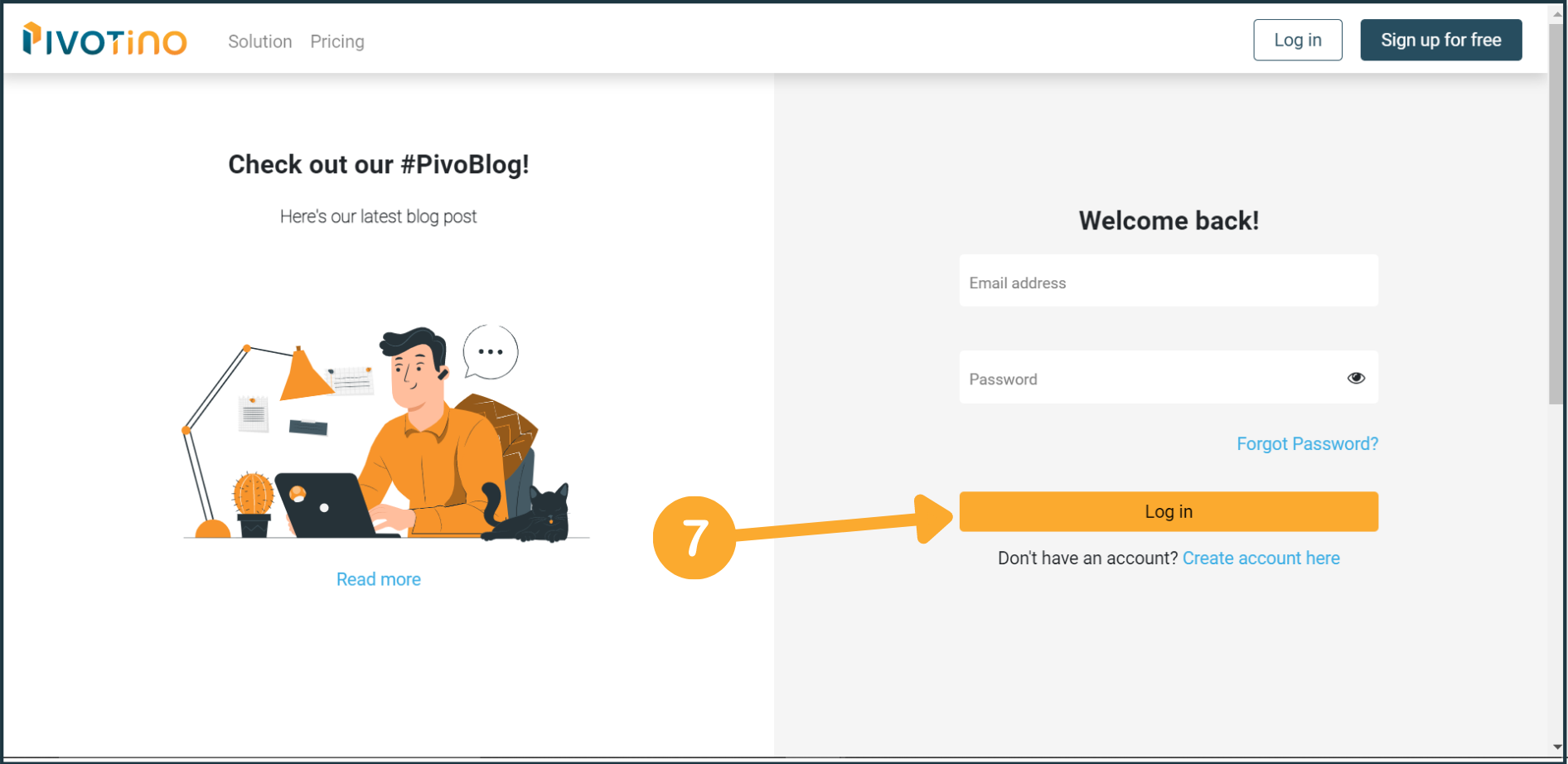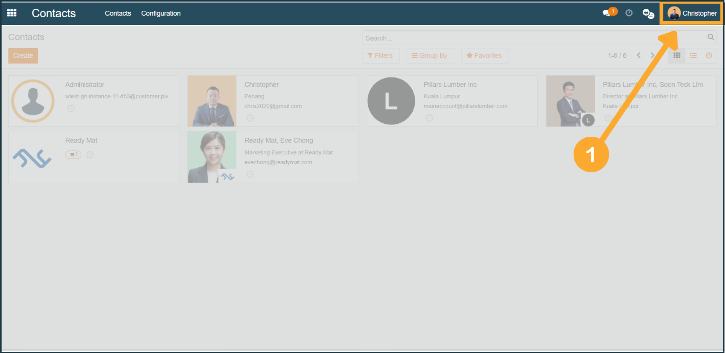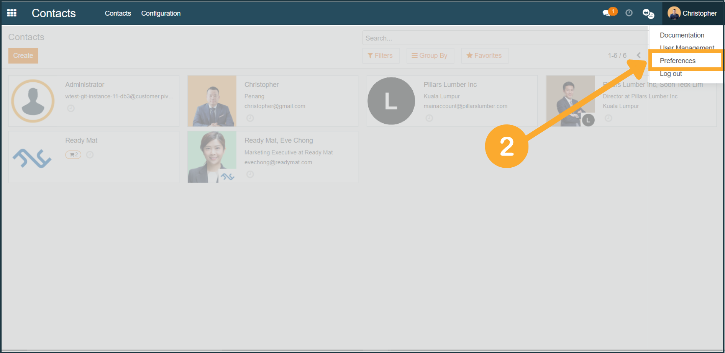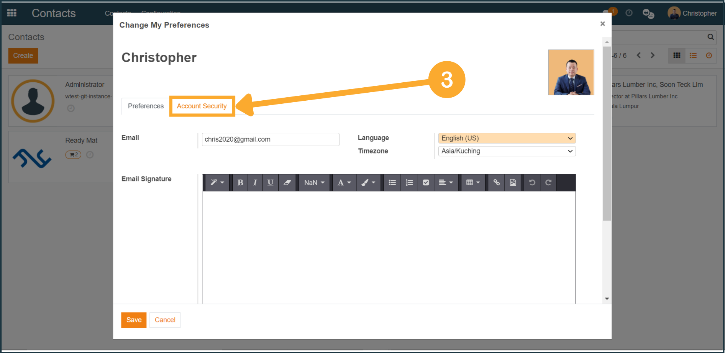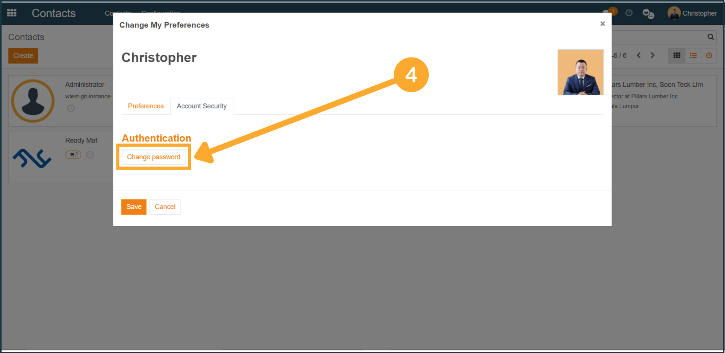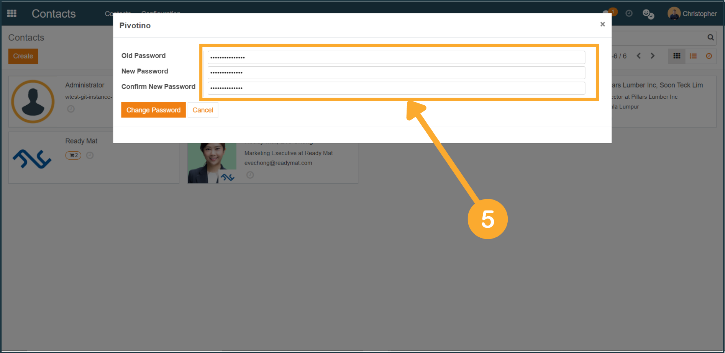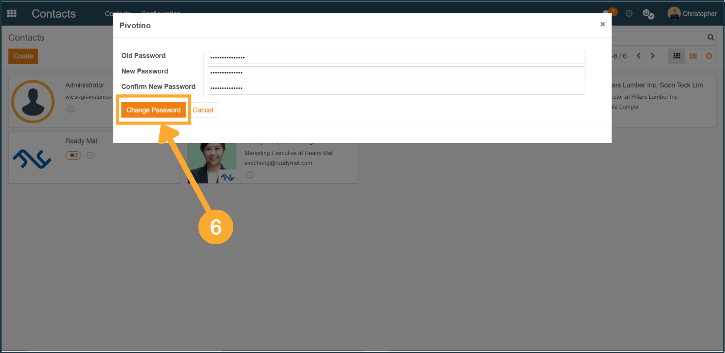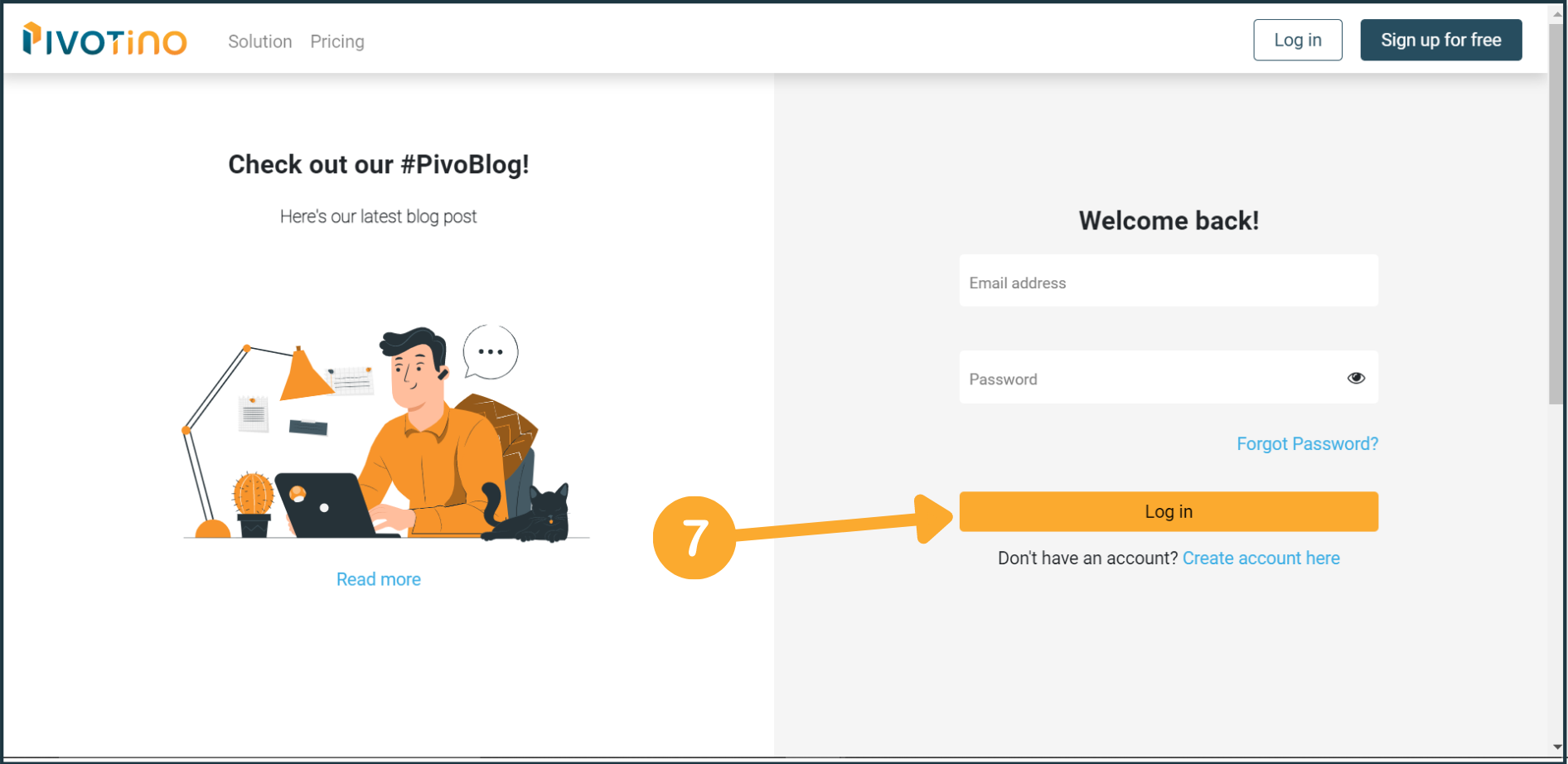Changing Your Password
1. To edit your profile information, click the profile icon at the top right corner of your webpage.
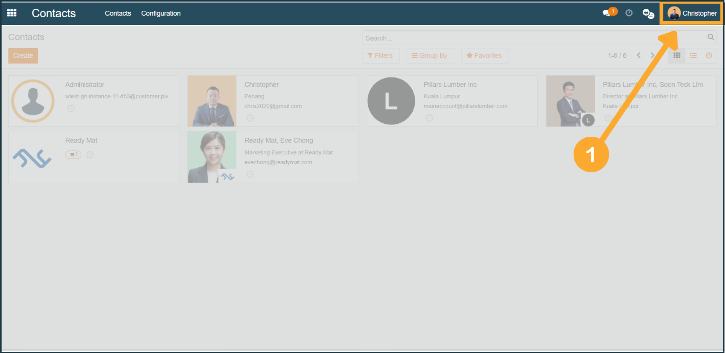
2. At the dropdown menu, click "Preferences".
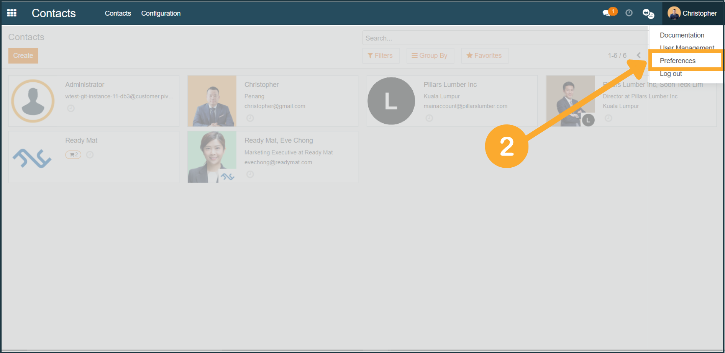
3. At the Change My Preferences window, click on the "Account Security" tab.
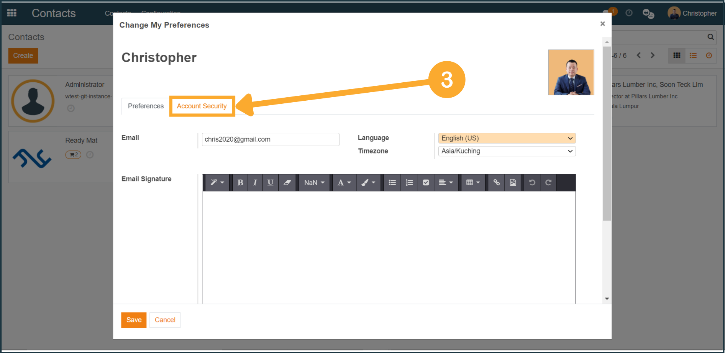
4. Under Authentication, click "Change Password".
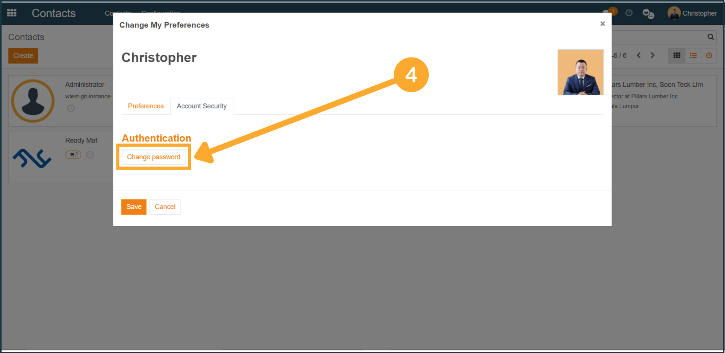
5. First fill in your old password. Next, proceed to fill in your new password and reconfirm the new password again right below.
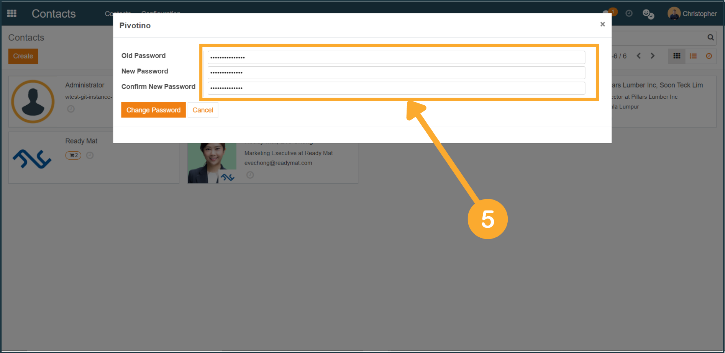
6. Click "Change Password".
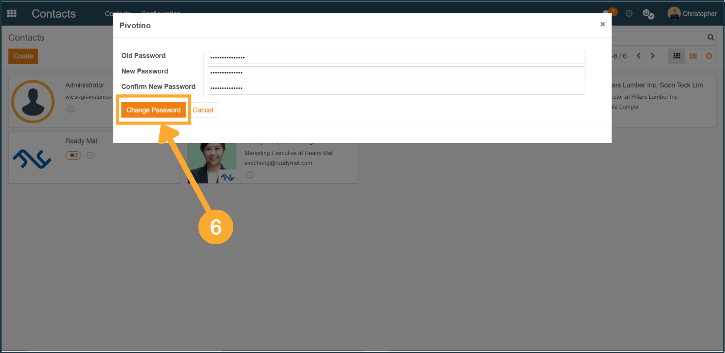
7. After clicking, you will be automatically logged out. Proceed to log in with your new password.