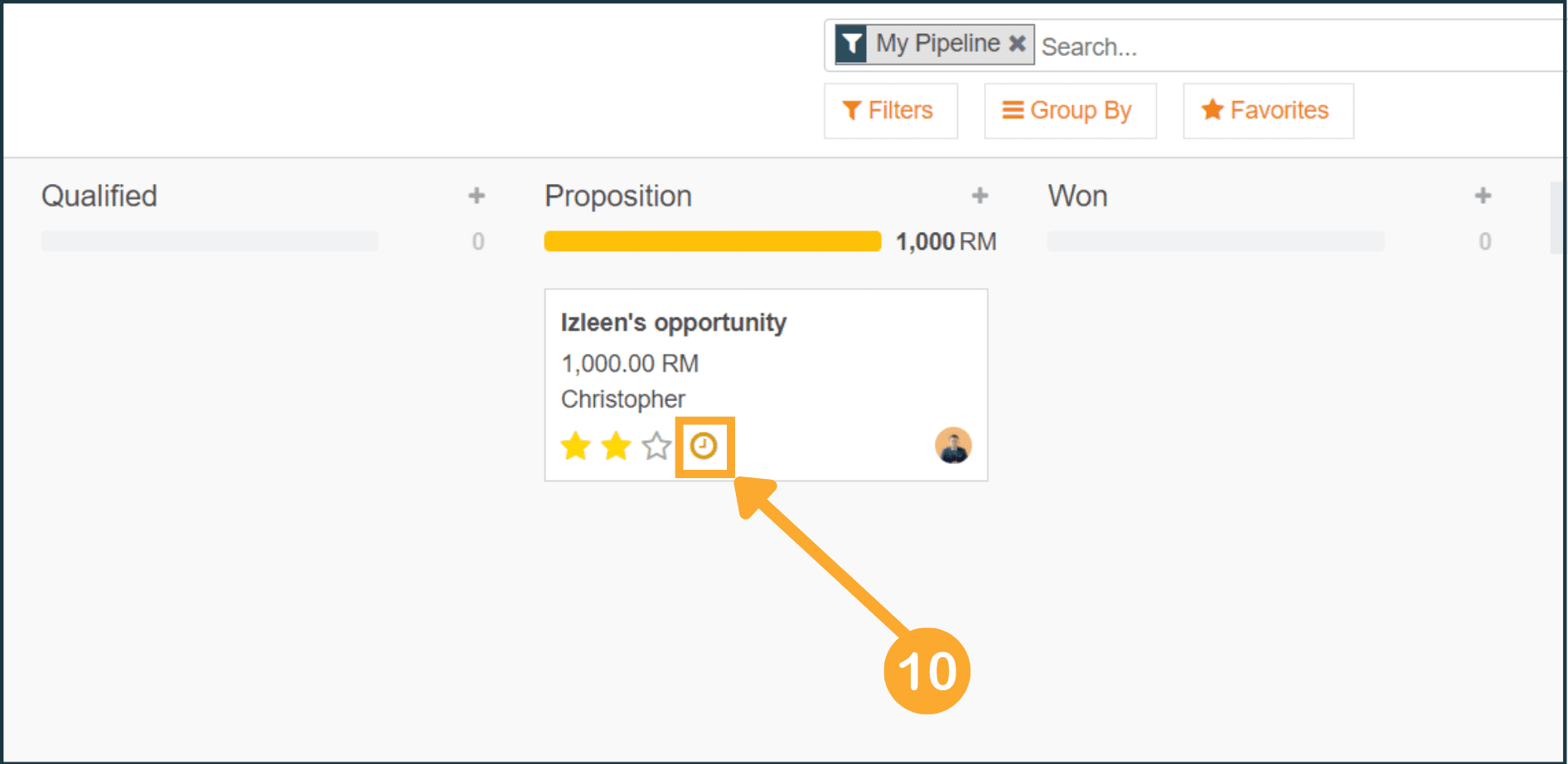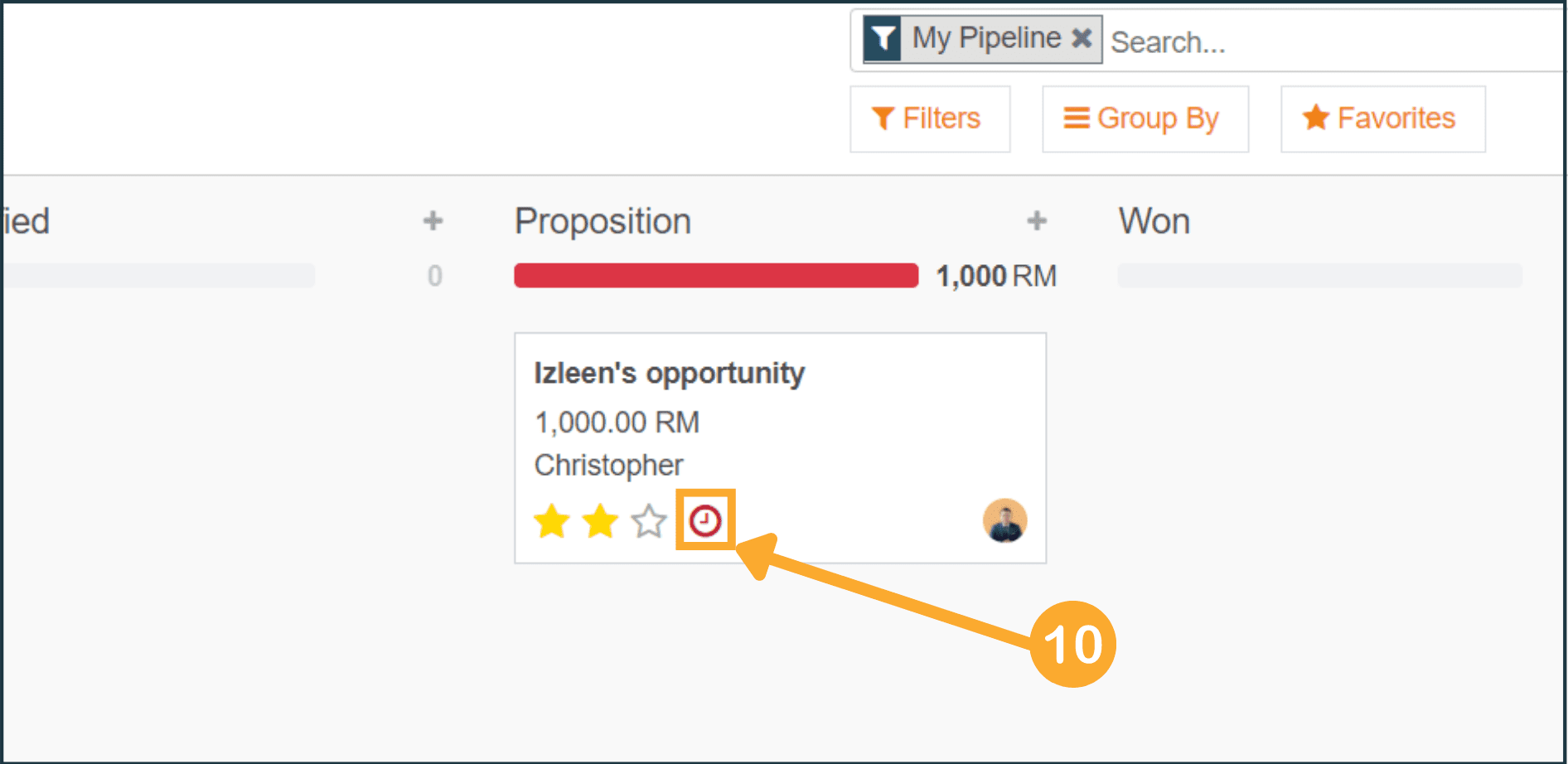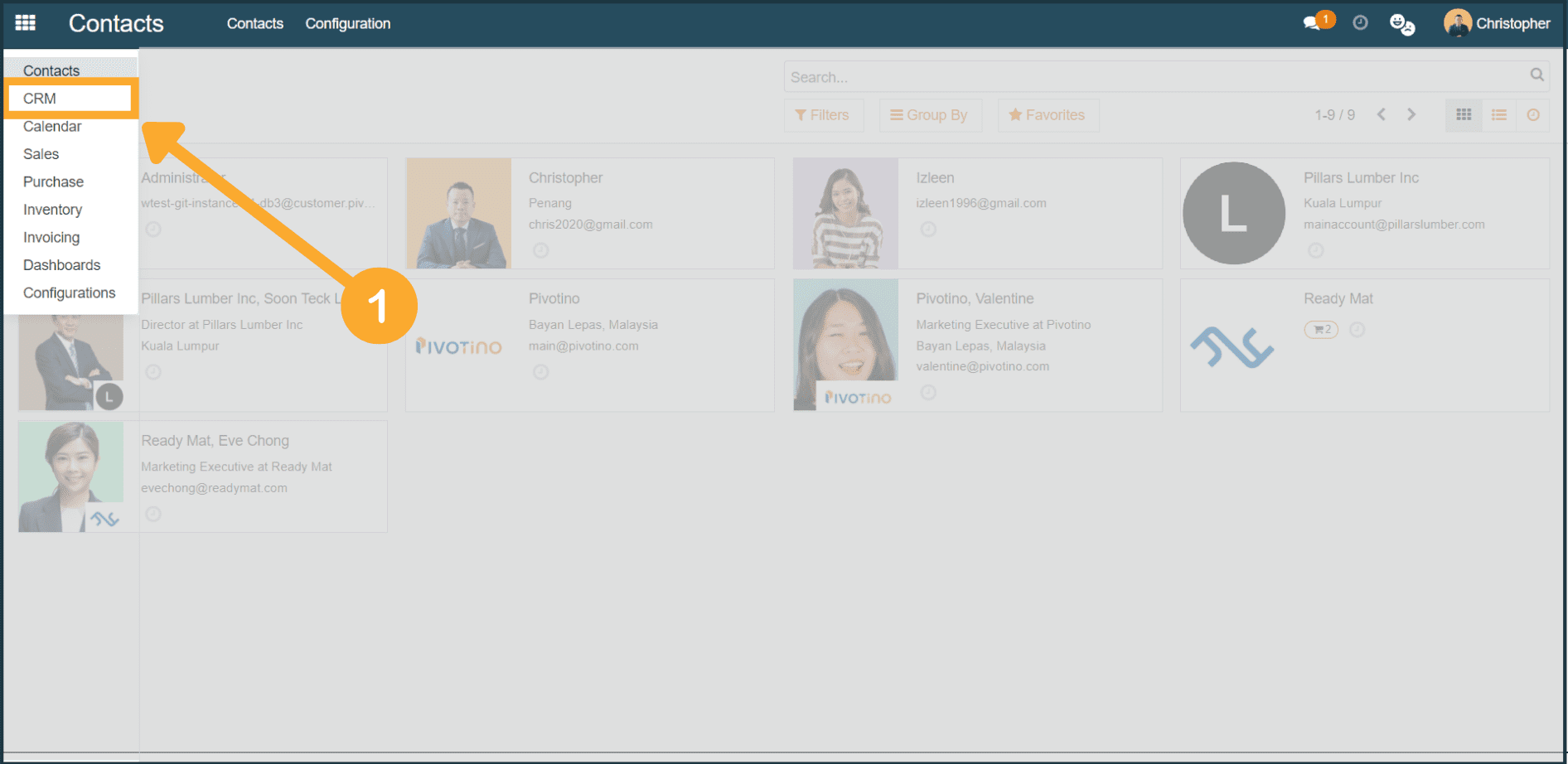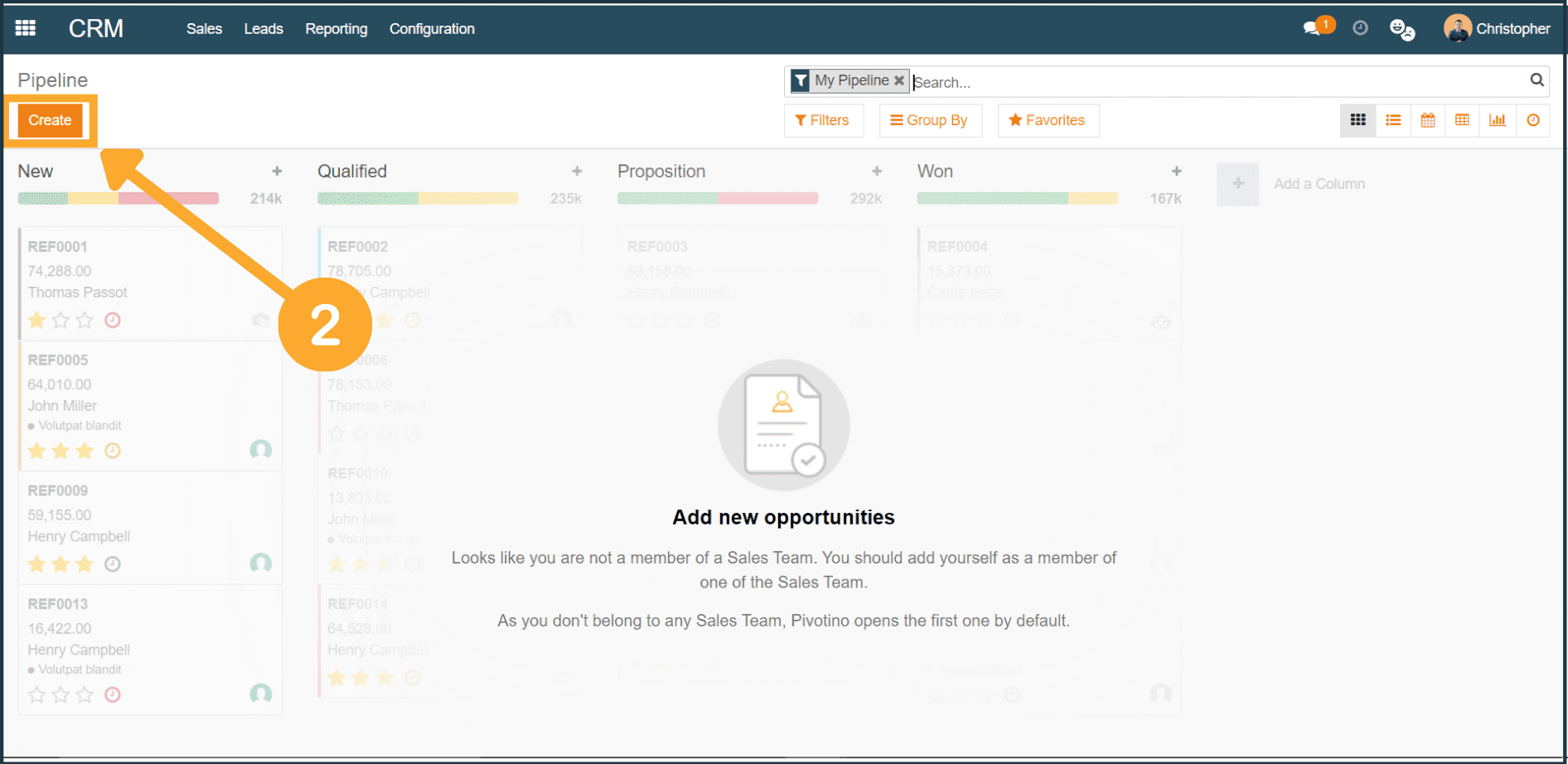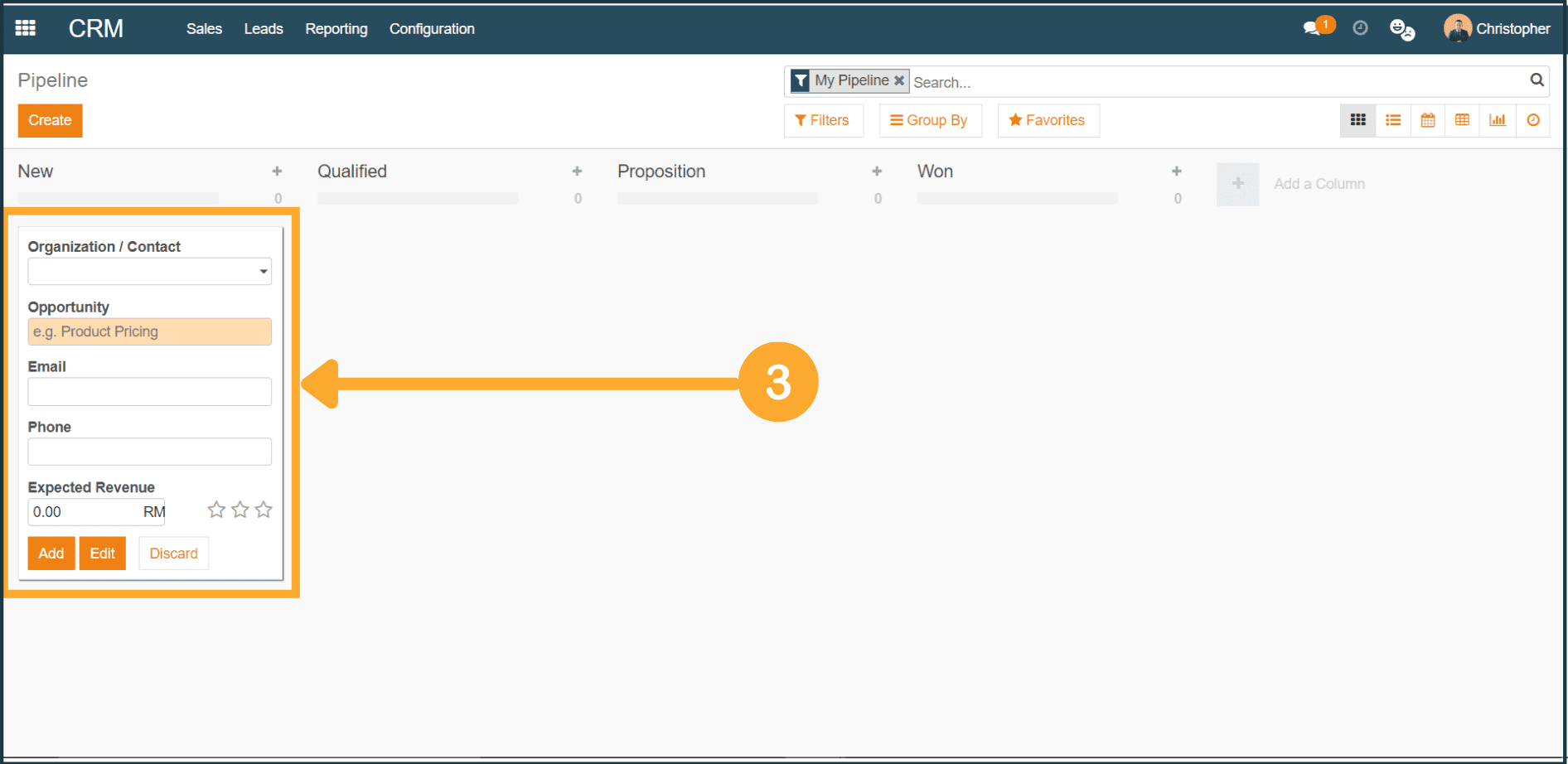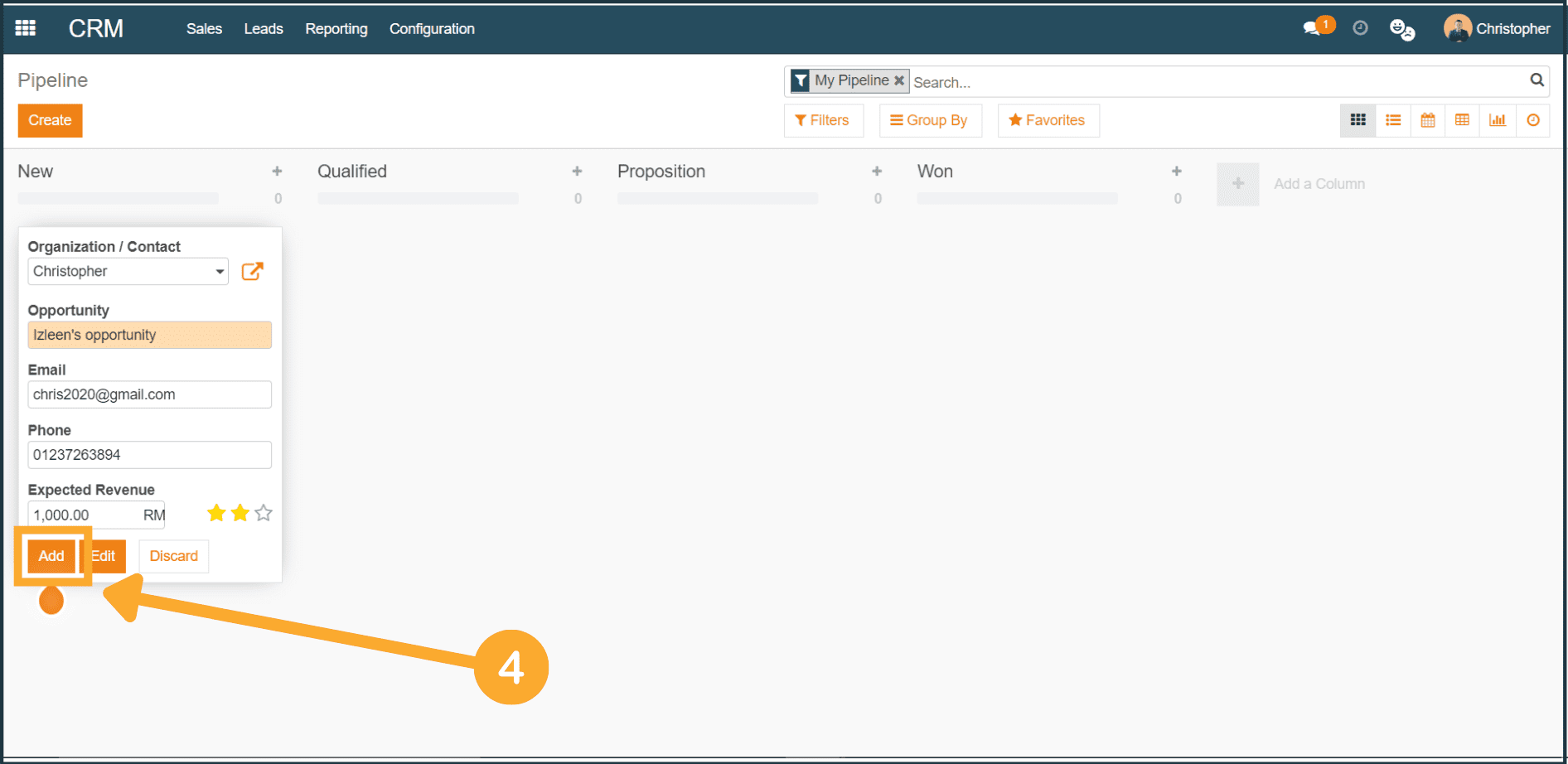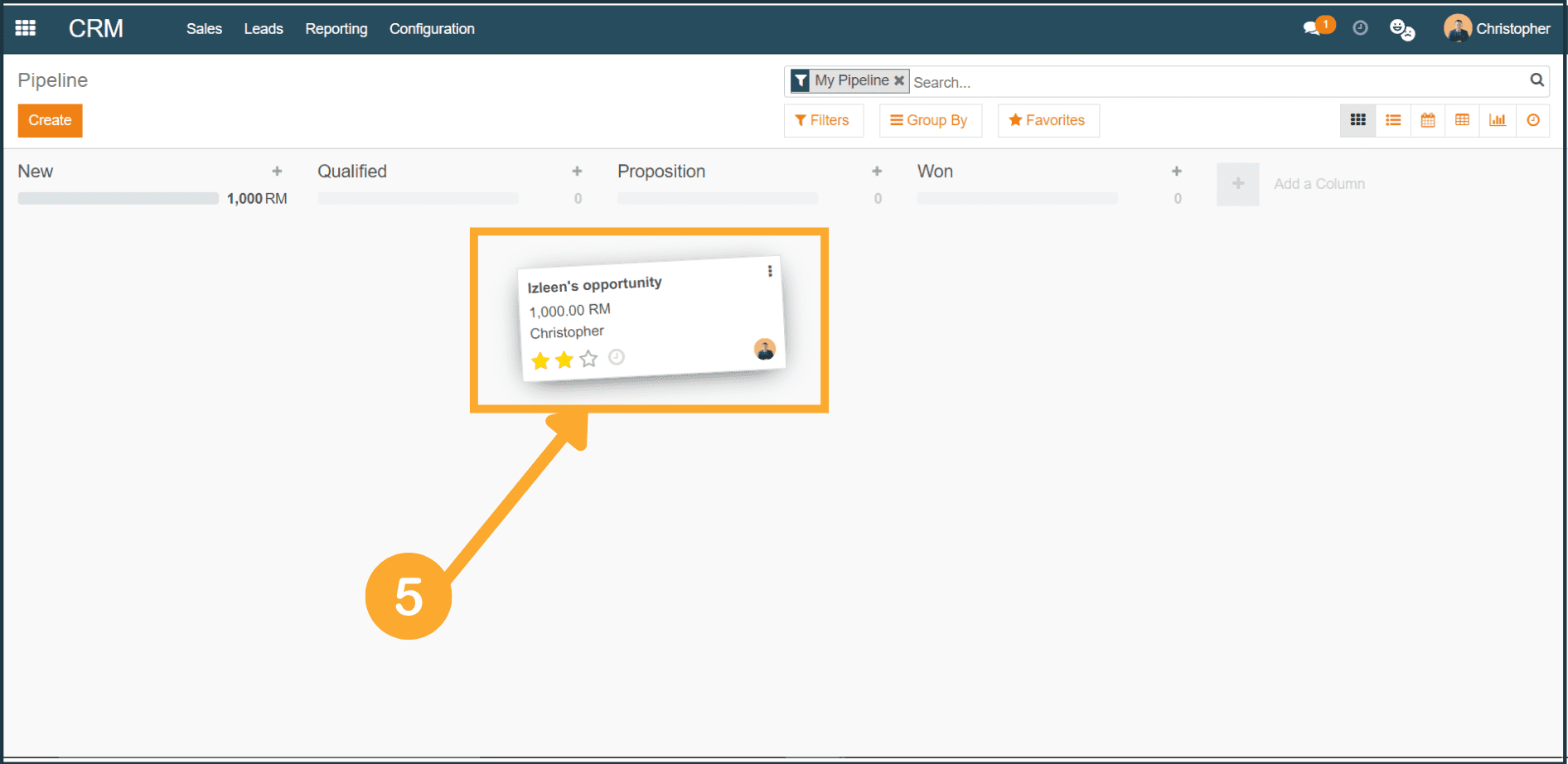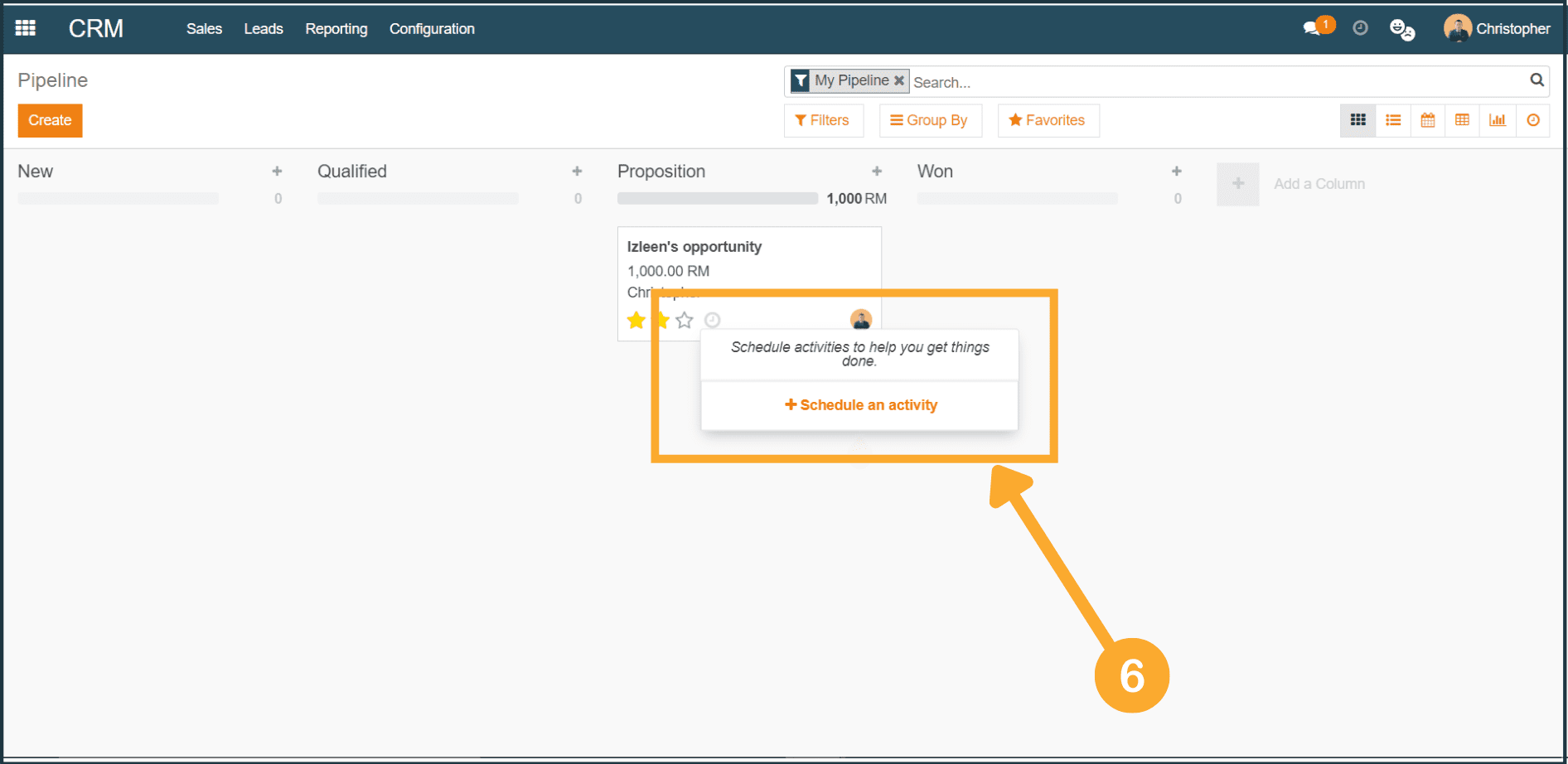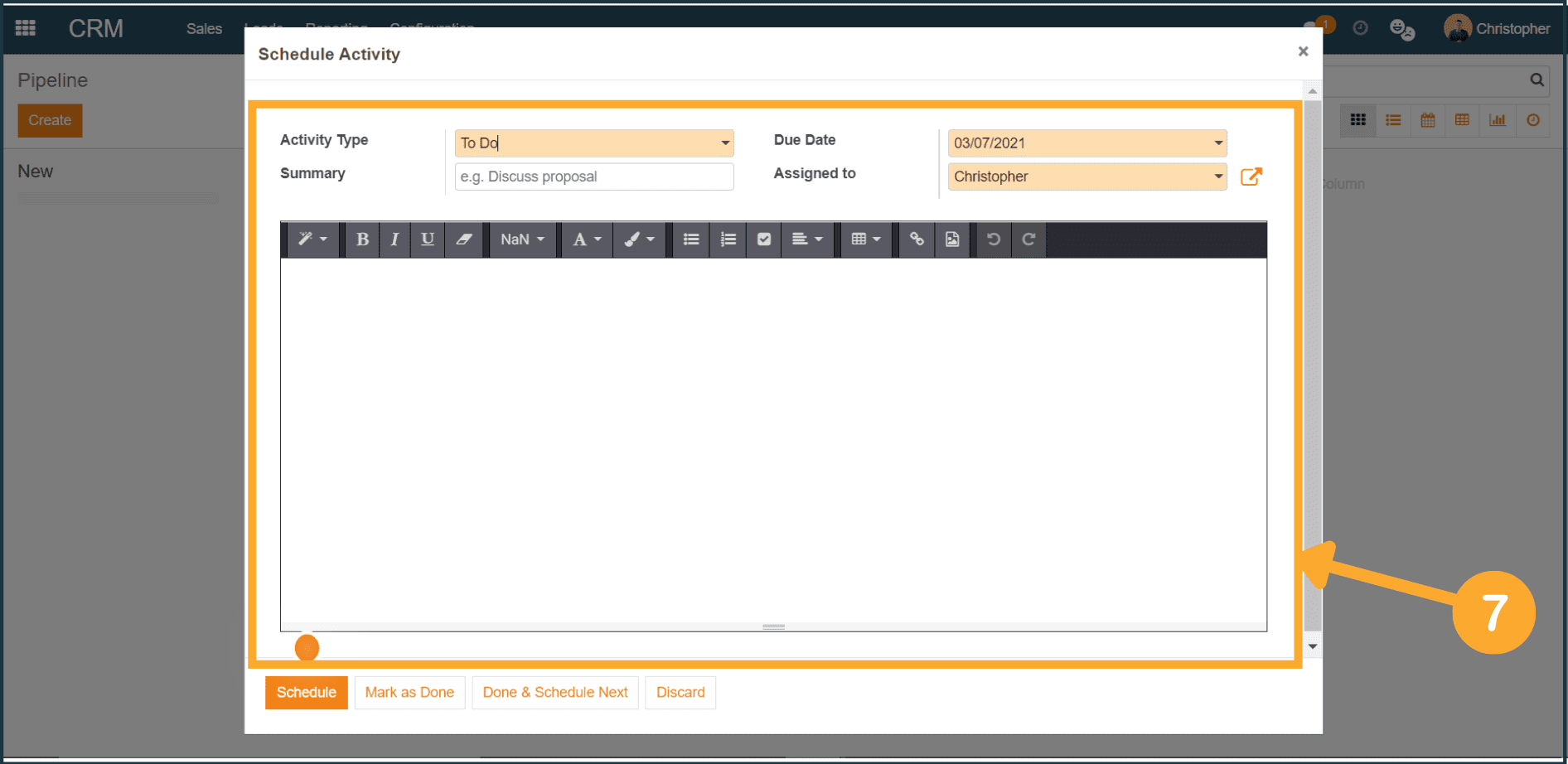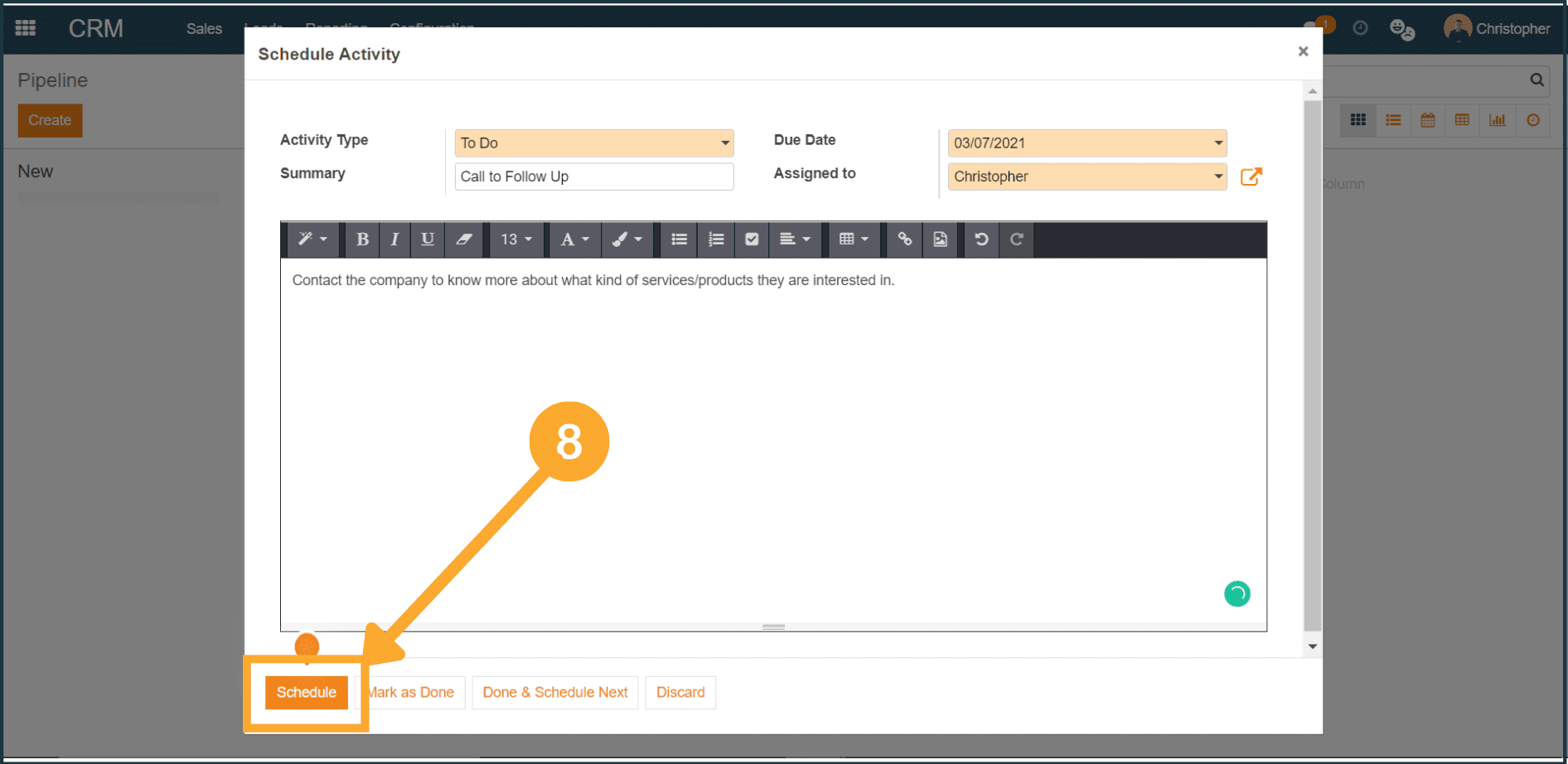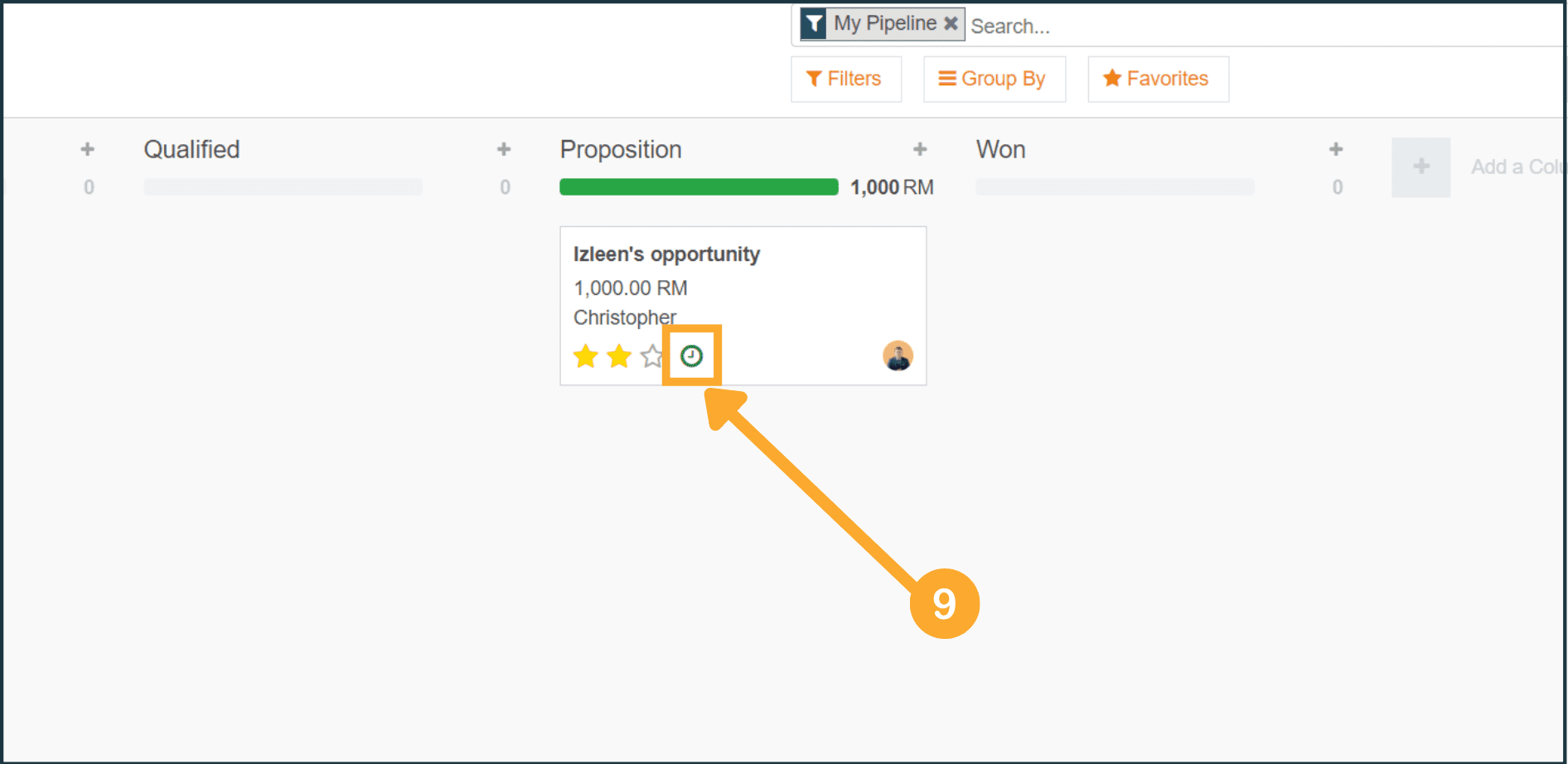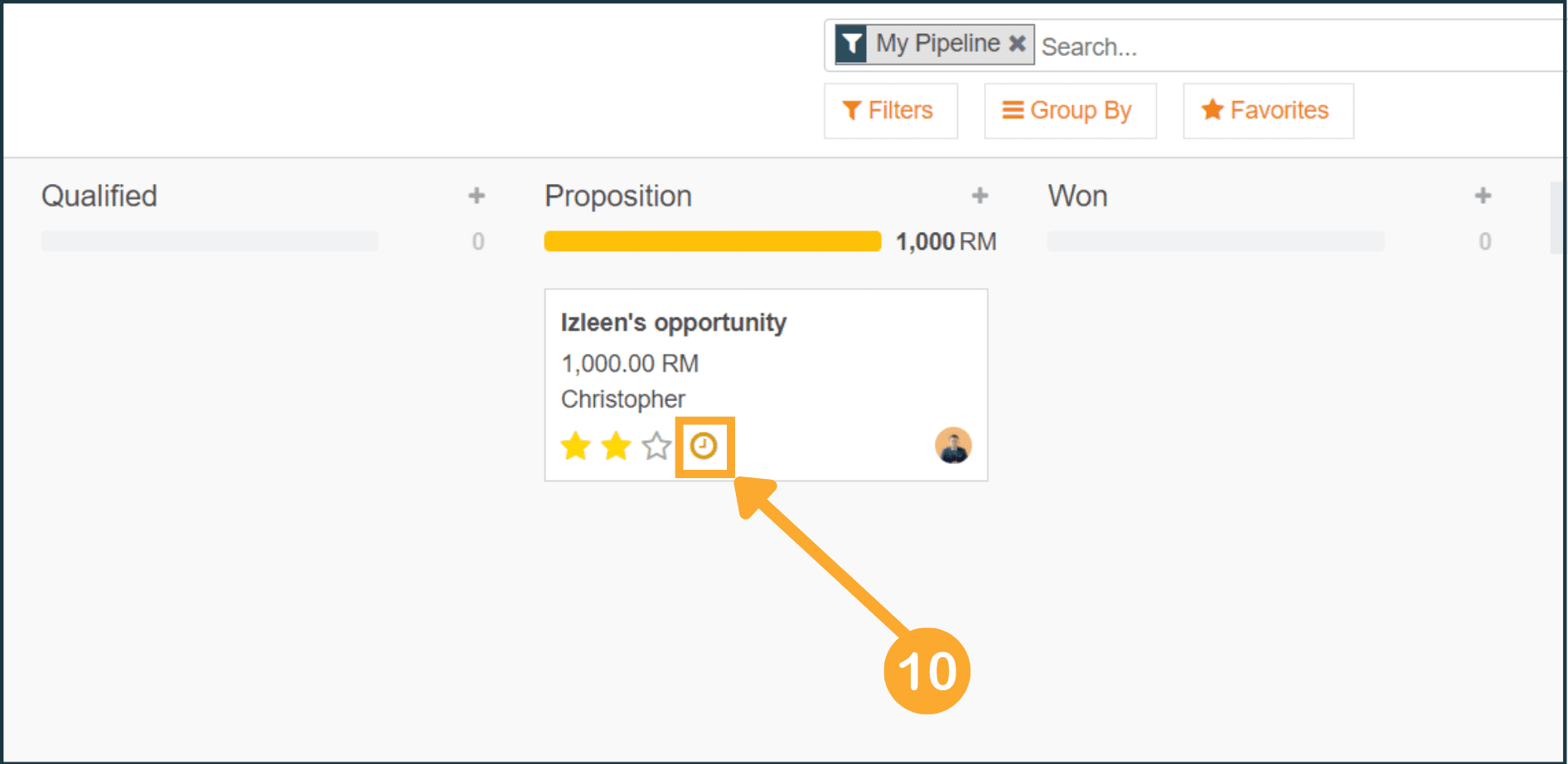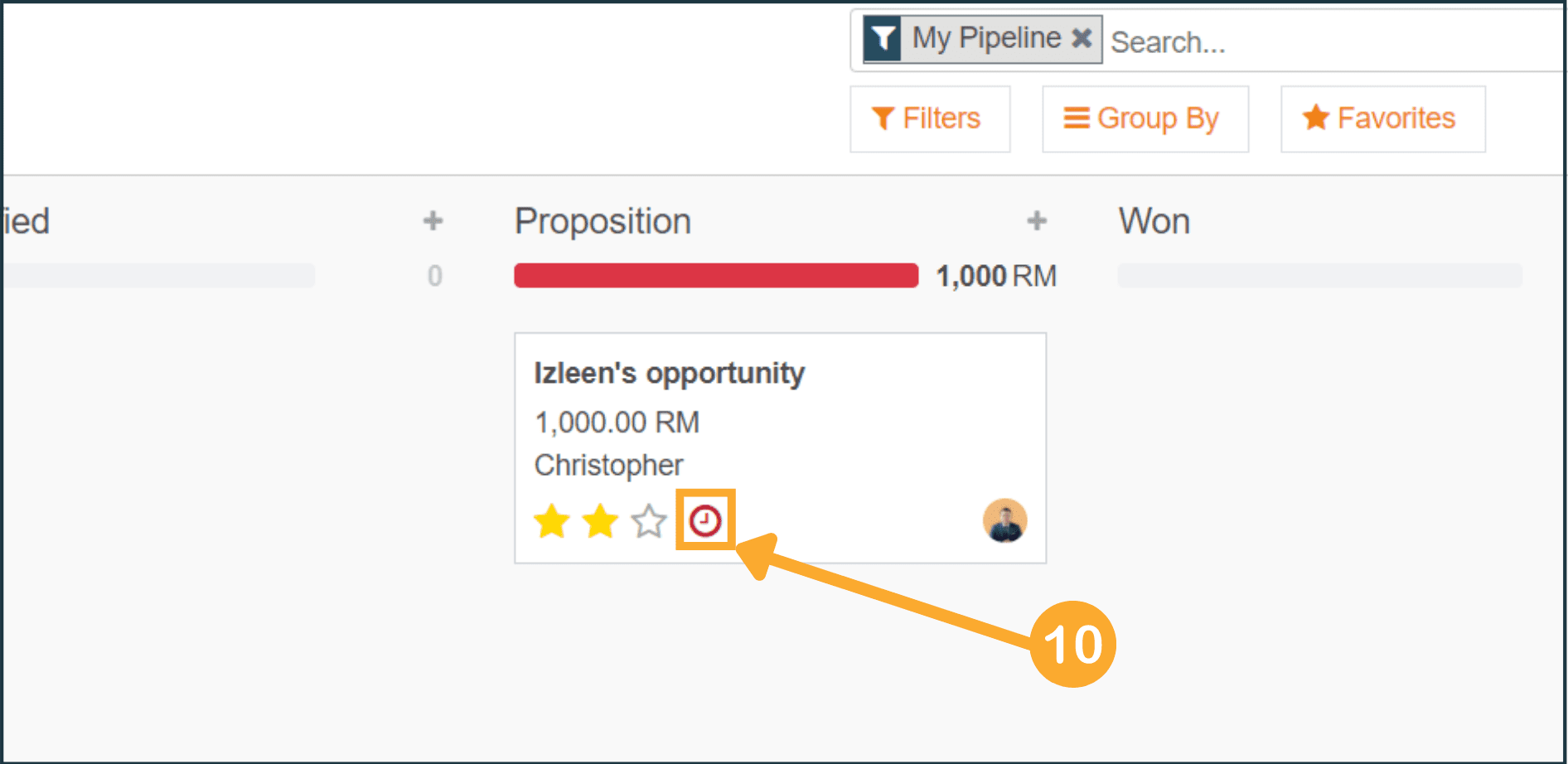Create New Opportunities & Schedule Activities Under Opportunity Created
1. To create a new opportunity, click the top-left icon and select "CRM" from the dropdown menu.
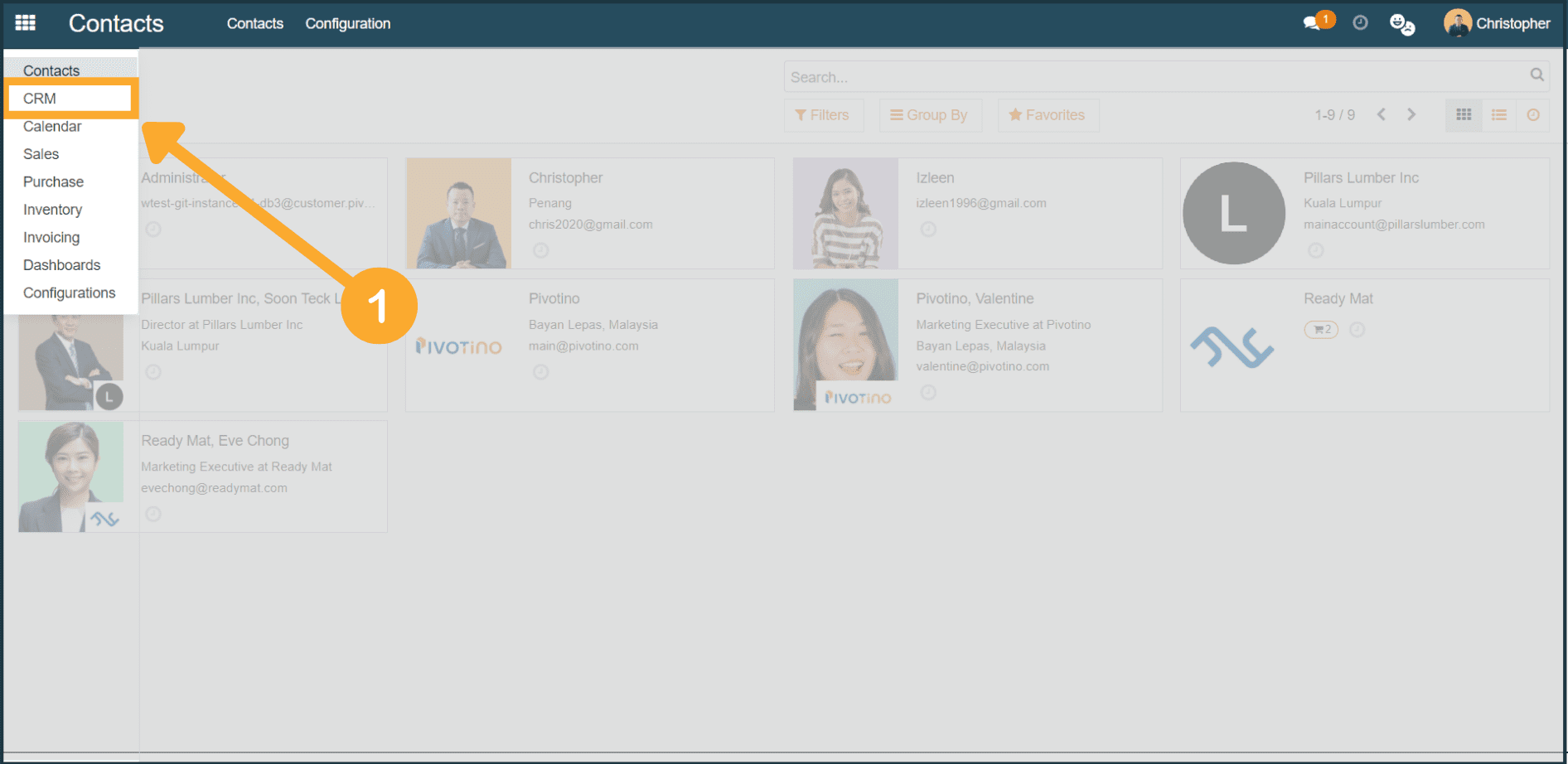
2. Once at CRM, click "Create". A New Opportunity Form will appear below the "New" stage.
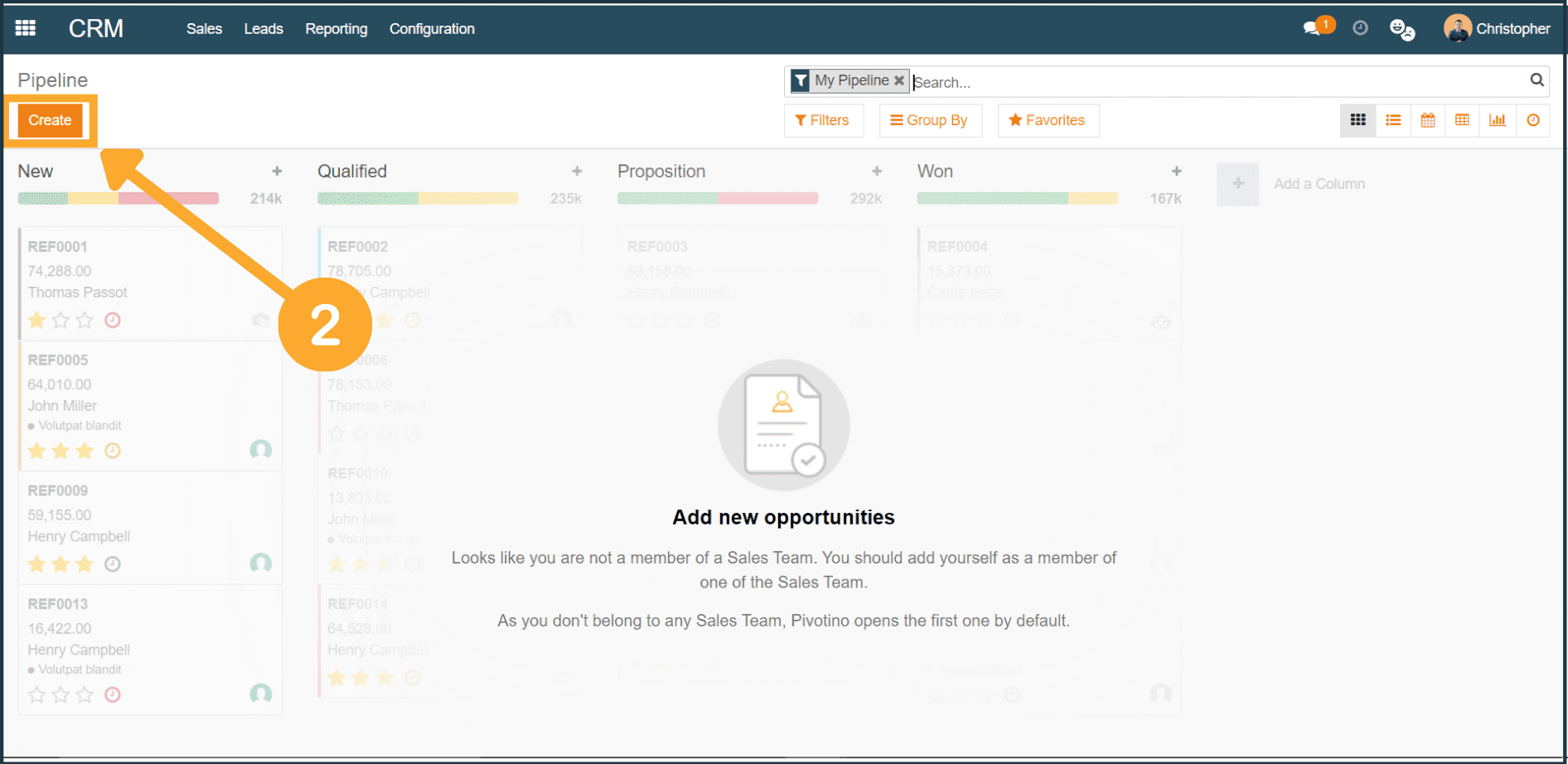
3. At the New Opportunity Form, fill in the relevant information (organization/contact, opportunity, email, phone, expected revenue, priority).
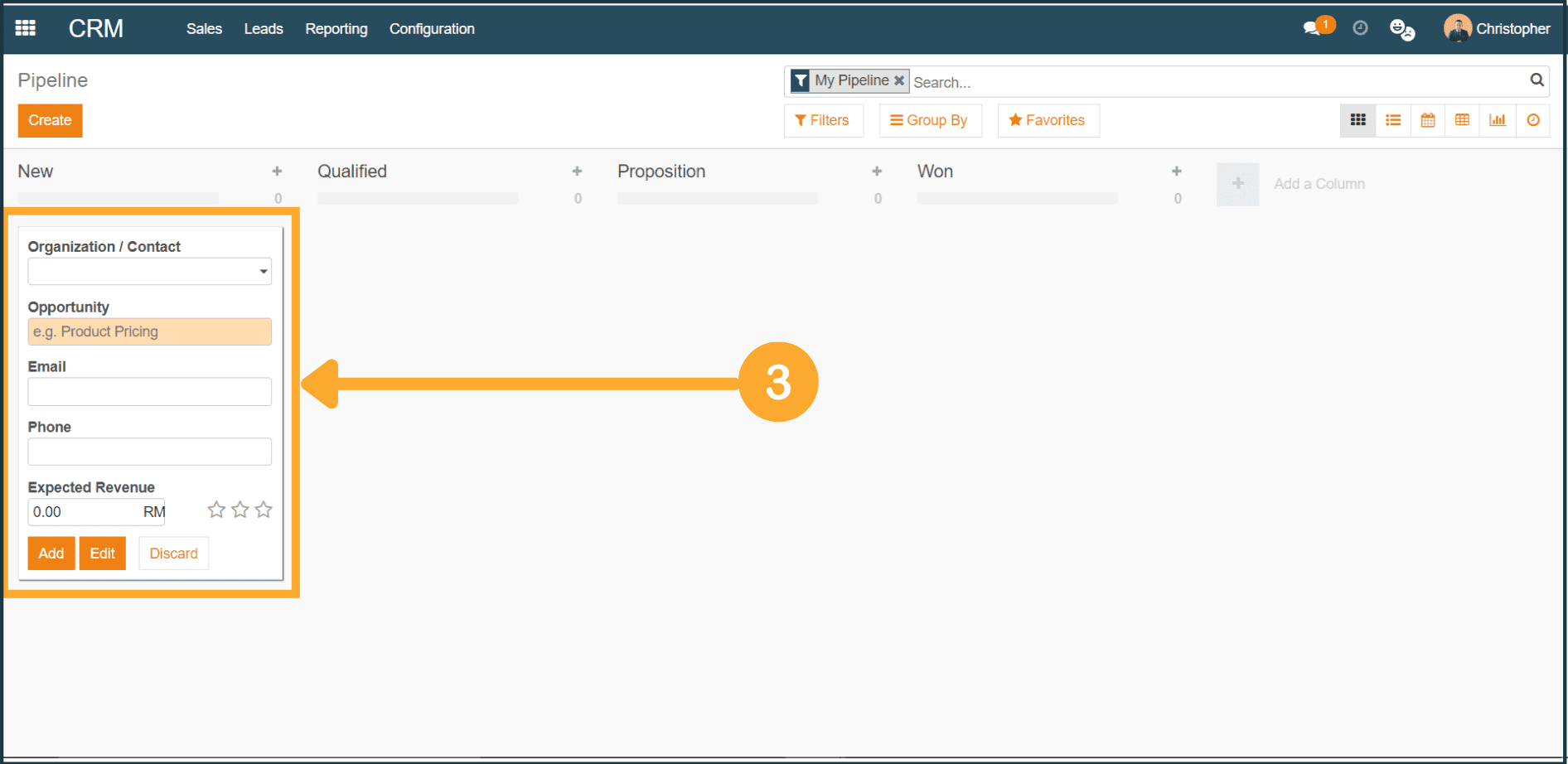
4. Once done, click “Add”. Newly added opportunities will be shown under the New stage.
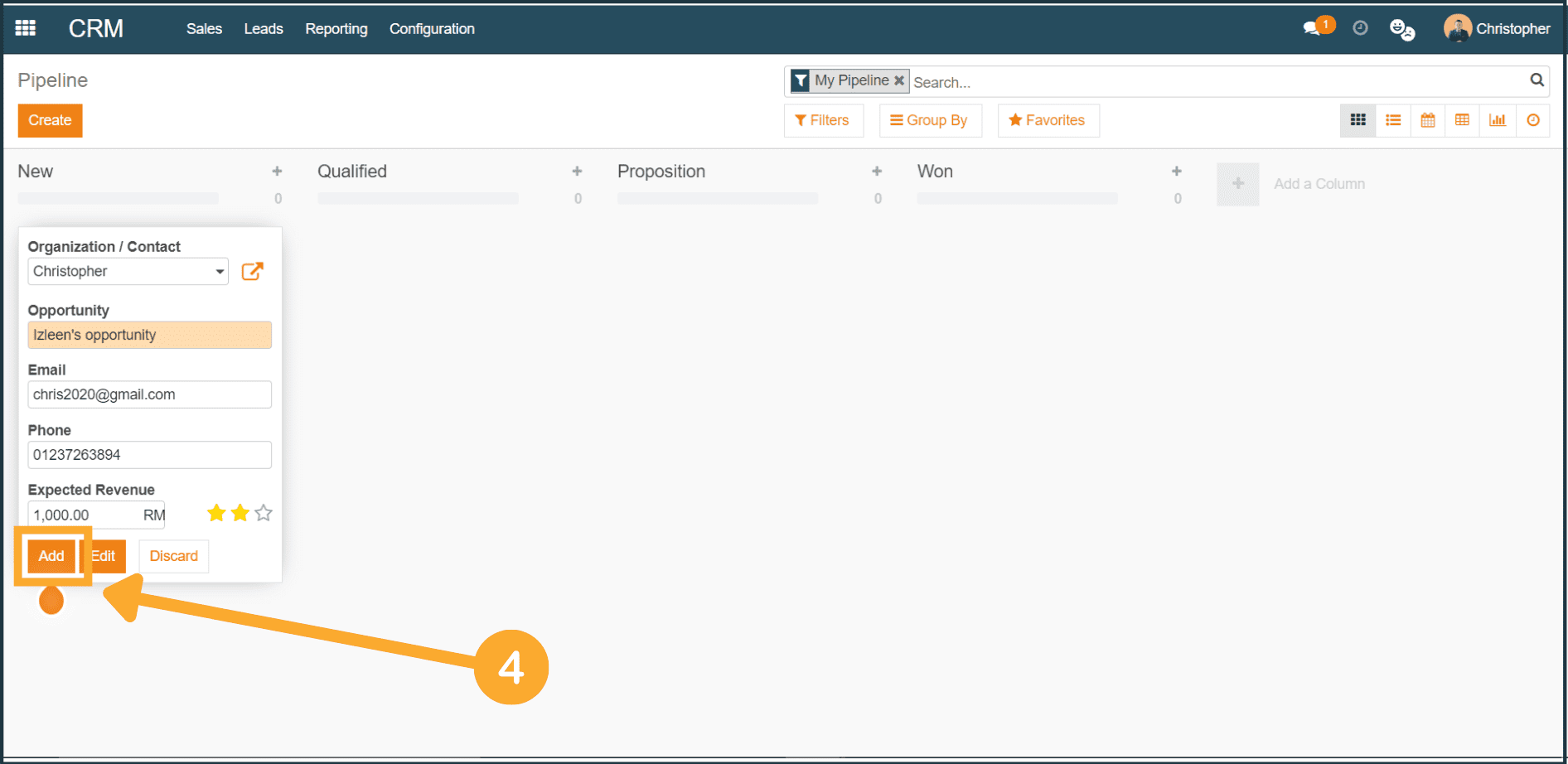
5. Opportunities added can be dragged and dropped according to each relevant stage (new, qualified, proposition, won).
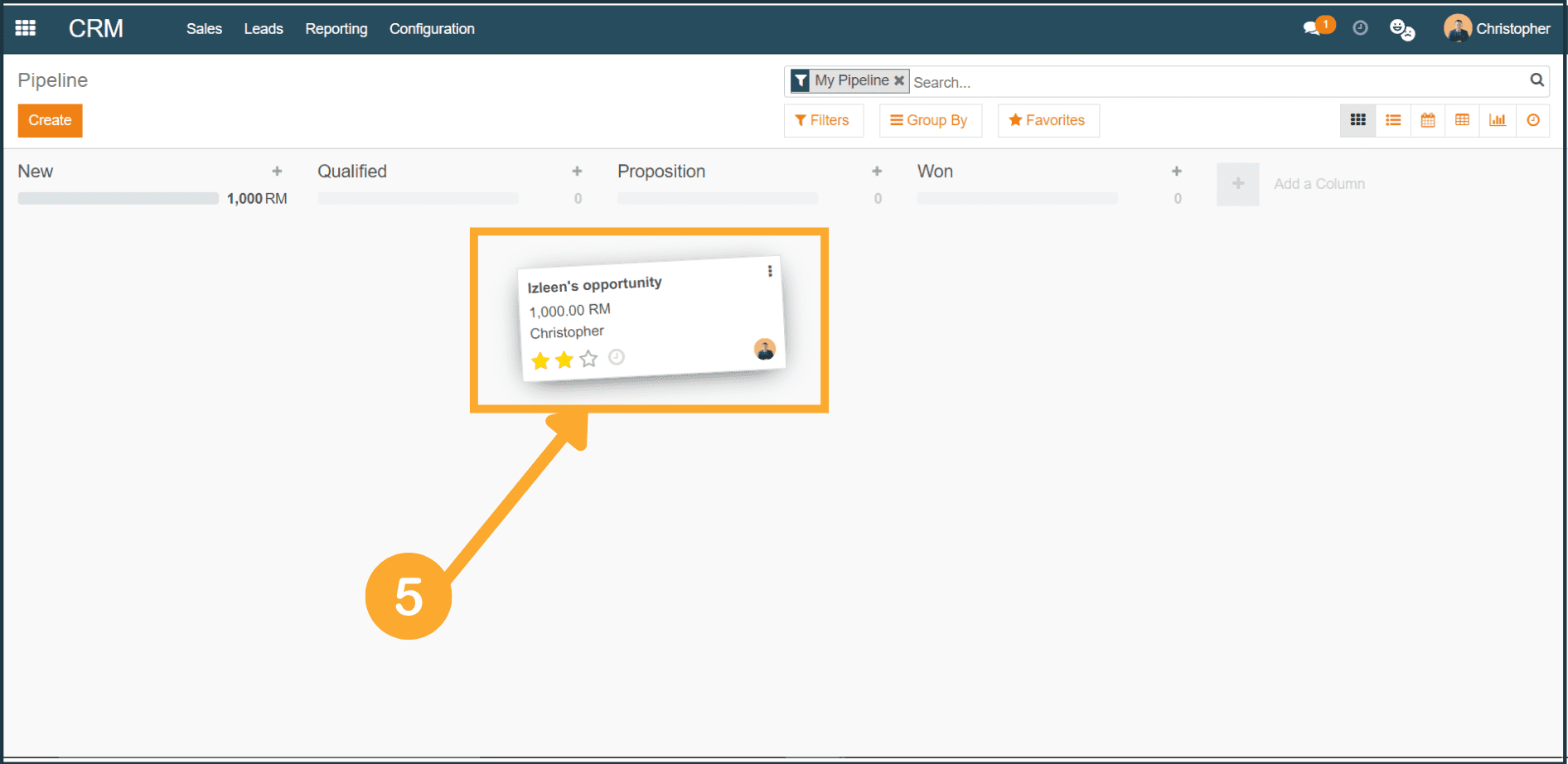
6. To schedule activity from the opportunity created, click on the "Clock" icon, then click "Schedule an Activity".
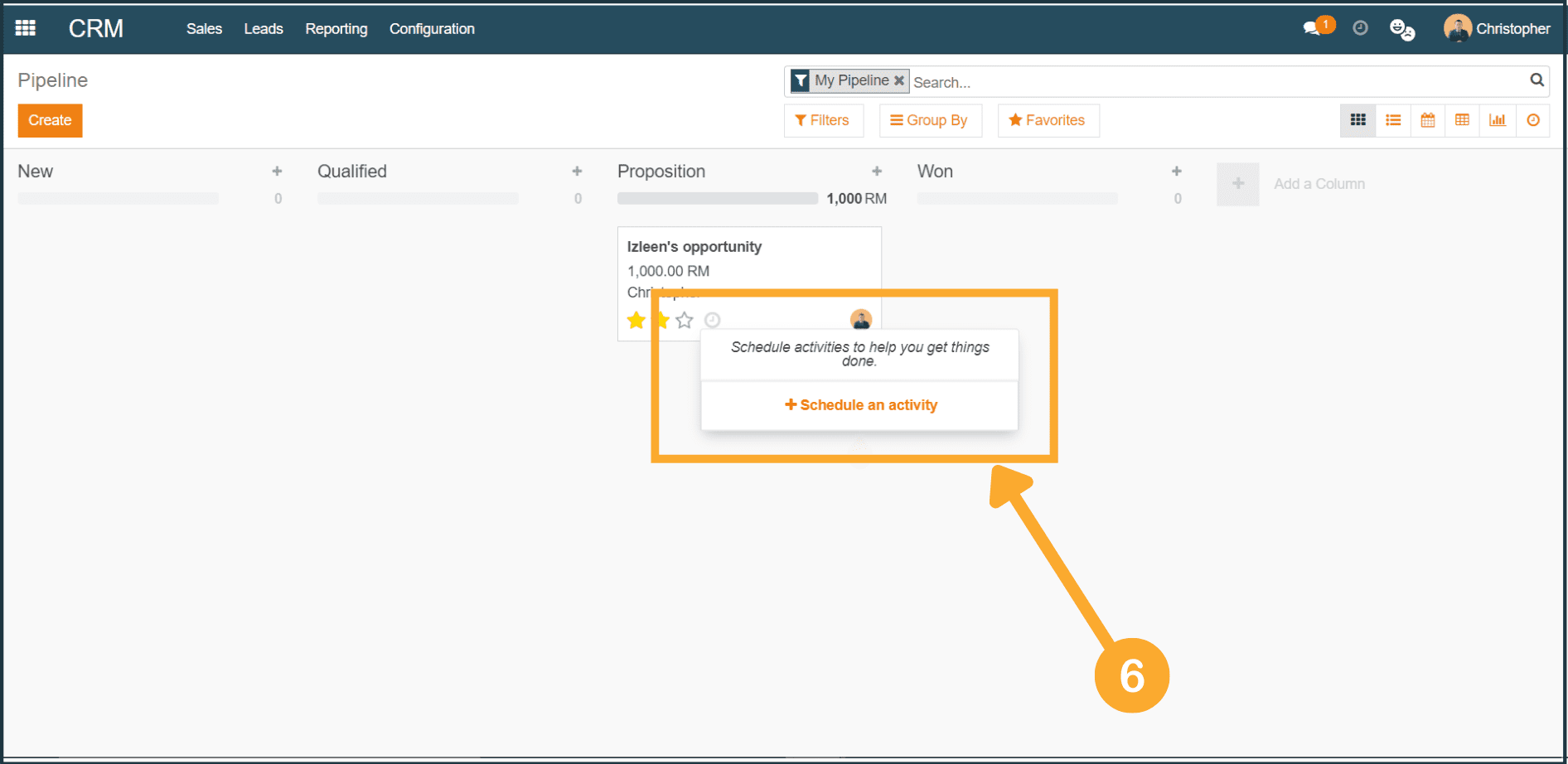
7. At the Schedule Activity Form, fill in the information needed.
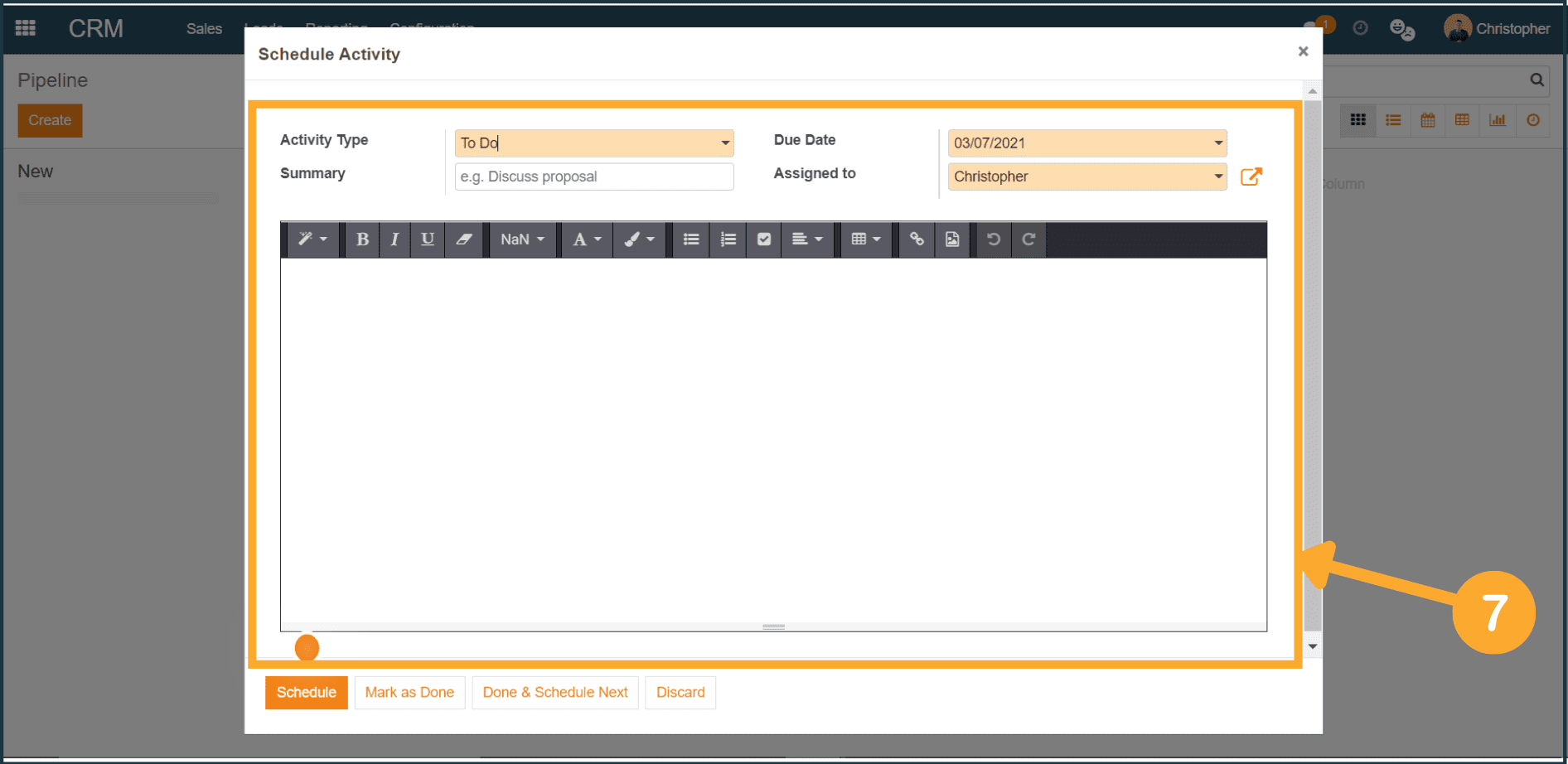
8. Once done, click schedule. When an activity is scheduled, the color of the "Clock" icon will change according to the activity due date.
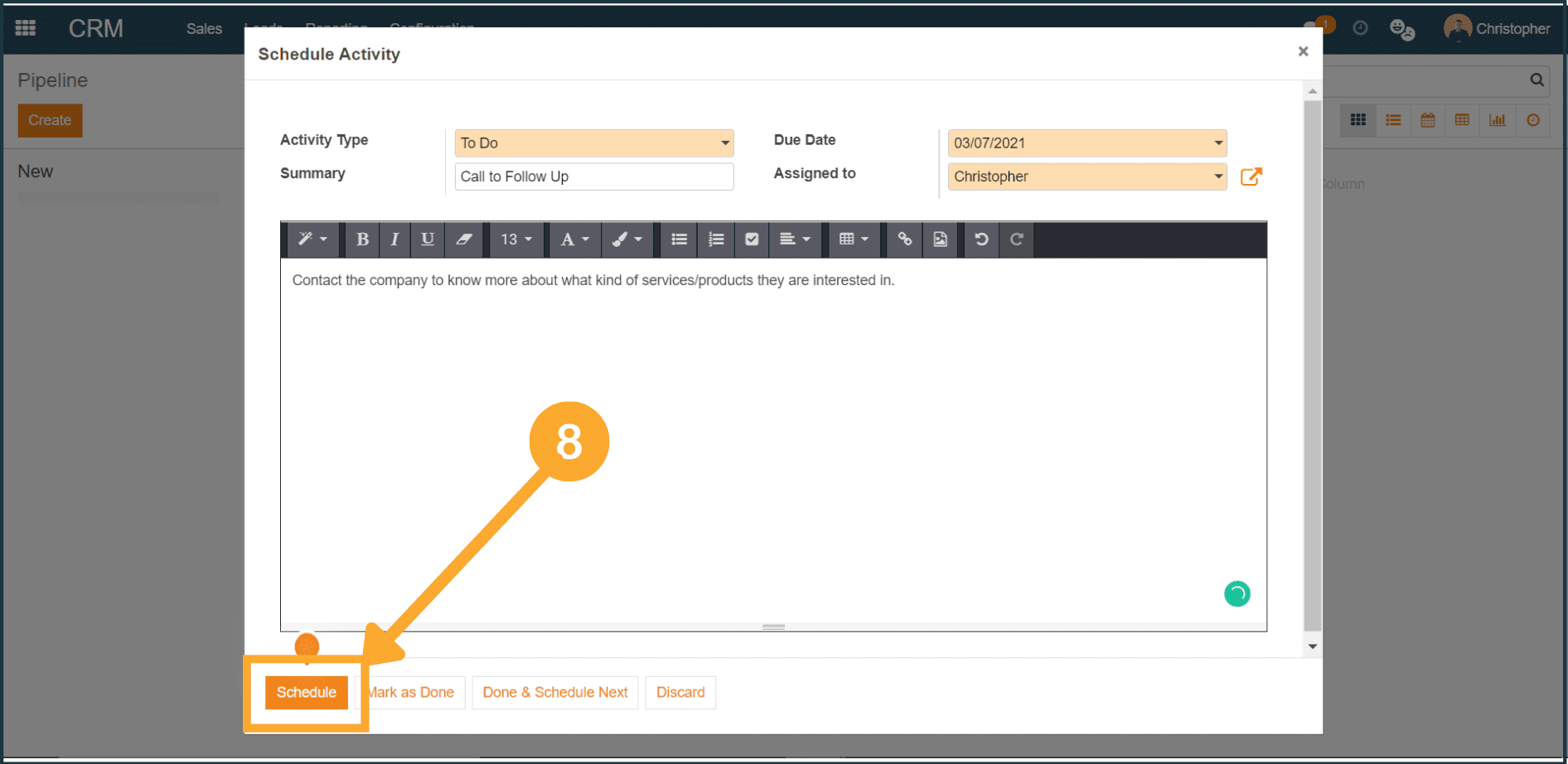
9. "Green” - Planned activities on future dates.
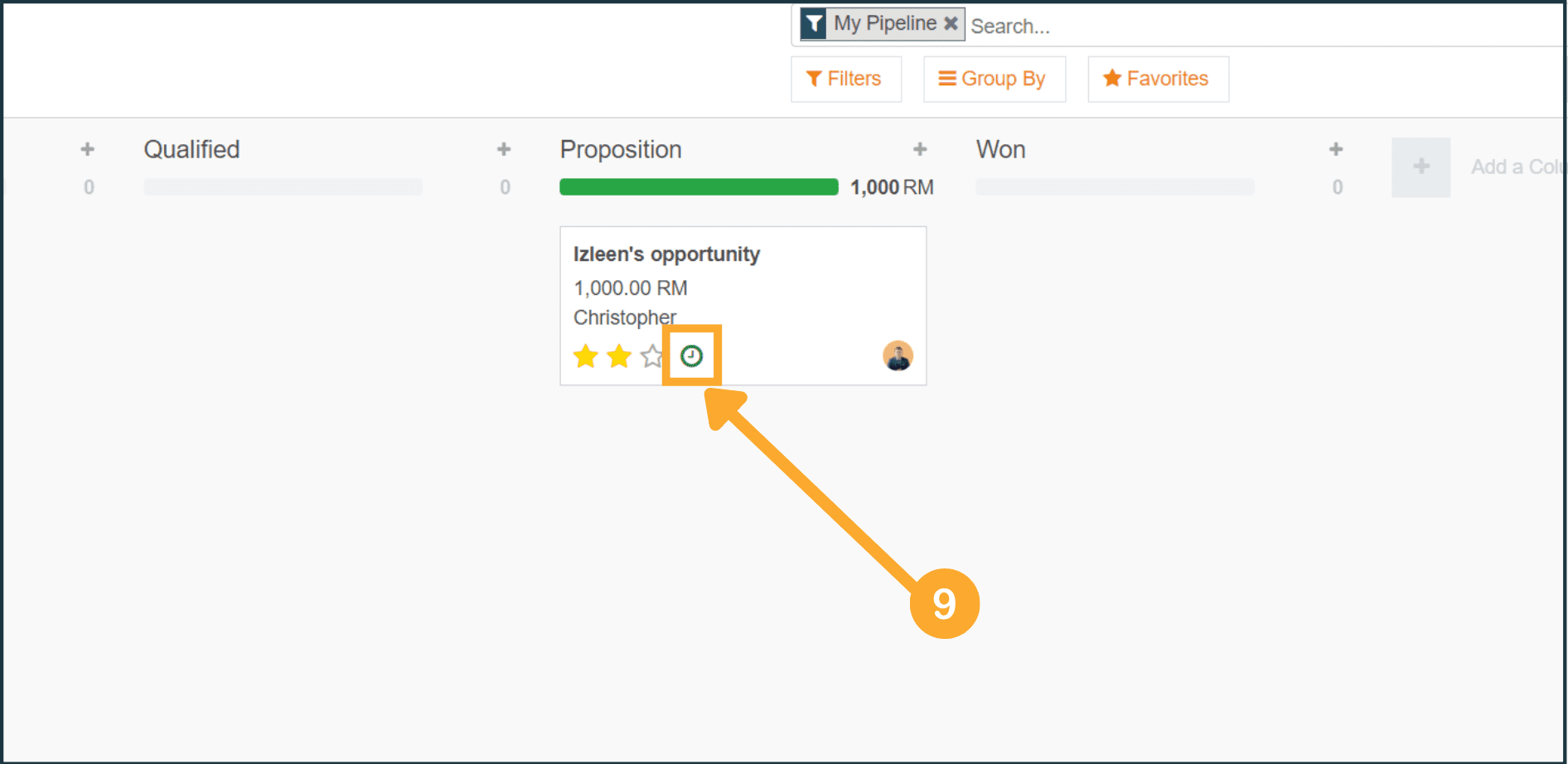
10. "Yellow" - Activities to be done today.
"Red" - Activities that are overdue.